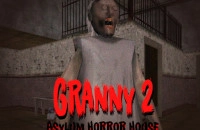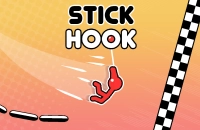Craft and Battle
EMBED CODE
GAME URL
Game Introduction
Embark on an epic adventure in "Craft and Battle"! This thrilling action game seamlessly blends crafting, exploration, and combat. As a brave adventurer, you'll traverse a mysterious and perilous continent. Gather resources, craft essential equipment, construct your bases, and engage in heart-pounding battles against diverse enemies. With its rich world, diverse terrains, and engaging gameplay, "Craft and Battle" offers a one-of-a-kind survival and adventure experience. Best of all, it's a free-to-experience game, so you can dive right in without any cost.
How to Play
Getting started is easy and costs nothing. Use the keyboard controls like W, A, S, D to move your character, Spacebar to jump, and Shift to sprint while moving. Attack, mine, or interact with the Left Mouse Button, and use items or place blocks with the Right Mouse Button. Press E to open your inventory or crafting interface, Q to drop items, and use the numbers 1-9 to select quick-slot items. Hit Esc to open the game menu or pause. With mouse controls, move the mouse to adjust the camera perspective and use the scroll wheel to zoom in or out if available. Explore the vast world, gather resources, and start your crafting journey to build a strong base and defeat enemies.
Core Features
- Open World Exploration: Freely explore a vast continent filled with forests, deserts, snowfields, and caves. Each area has unique resources and challenges.
- Rich Crafting System: Collect resources like wood, stone, ore, and monster drops to craft hundreds of different tools, weapons, armor, and building materials.
- Base Building: Construct your own shelter, fortress, or city to fend off monster attacks and store your resources securely.
- Exciting Combat: Engage in real-time battles with various monsters and bosses. Master dodging, blocking, and weapon skills for victory.
Tips and Tricks
- Resource Management: Focus on gathering essential resources early on. Prioritize wood and stone for basic tools and building structures. This will help you establish a strong foundation quickly.
- Upgrade Strategically: When leveling up, consider upgrading your character's attributes that are most relevant to your playstyle. If you're more into combat, boost your attack and defense first.
- Explore Every Nook: Don't miss out on exploring hidden areas. Caves and remote corners often contain valuable resources and rare items that can give you a significant advantage.
Why Play On Our Site?
Our site offers the official正版 free version of "Craft and Battle". You can start playing instantly without any downloads. Enjoy a seamless and secure gaming experience right in your browser. Dive into the action-packed world of "Craft and Battle" for free, only on our site.
Frequently Asked Questions (FAQ)
- Question? Is this game truly free to play? Answer. Absolutely! "Craft and Battle" is a free-to-play game, allowing you to enjoy all its features without any charges.
- Question? What are the minimum system requirements? Answer. It typically requires Windows 7/8/10 (64-bit), an Intel Core i3 or equivalent processor, 4 GB RAM, NVIDIA GeForce GTX 660 or AMD Radeon HD 7870 graphics, and 2 GB of available storage space.
- Question? How do I save my progress? Answer. The game has an auto-save function that saves your progress periodically. You can also manually save through the pause menu.
- Question? Can I customize my character? Answer. At the start, you can choose from a few preset character models. More customization options may be added in future updates.
- Question? Are there different difficulty levels? Answer. Yes, there are "Easy," "Normal," and "Hard" difficulty settings. Higher difficulties mean tougher enemies and scarcer resources.
Game Categories
Explore different types of games